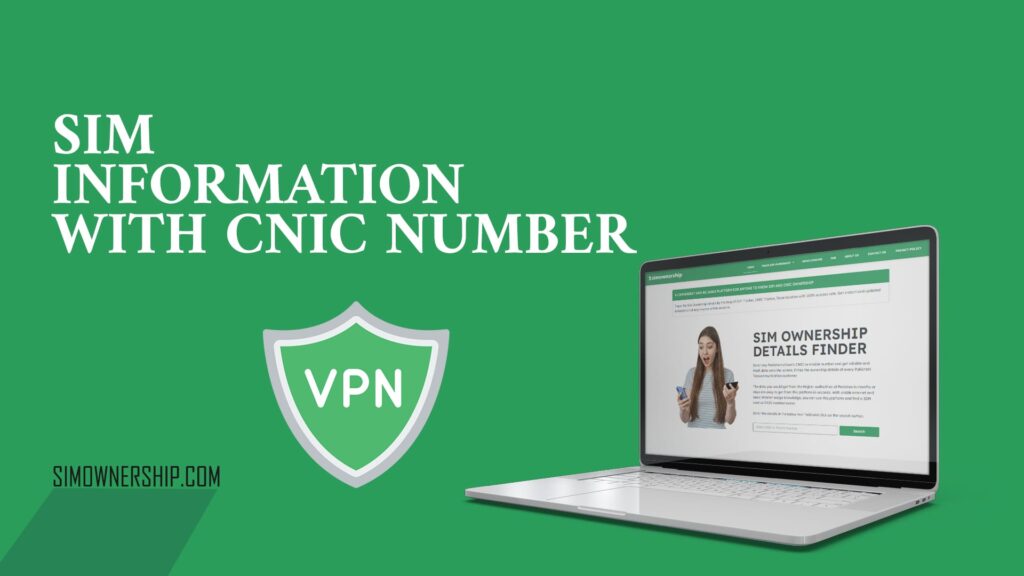In today’s digital world, keeping track of mobile numbers registered under your name is more important than ever. With identity theft and misuse of SIMs becoming a growing concern in Pakistan, knowing how to check SIM information with your CNIC number can help you stay secure and informed.
Whether you’re a concerned parent, a company verifying employee numbers, or just someone who wants to see which SIMs are linked to your CNIC, SIM Ownership makes this process easier than ever. This complete guide will explain how to check SIM details using your CNIC, the benefits of SIM tracking, and how the SIM Ownership platform is helping thousands of Pakistanis stay protected.
✅ What is SIM Information and Why is It Important?
SIM information refers to details about mobile numbers that are registered under your Computerized National Identity Card (CNIC). This includes:
The number itself
The telecom network (Jazz, Zong, Telenor, Ufone, etc.)
SIM registration date
Owner’s name
Address (in some cases)
Having access to this data is essential to:
Prevent identity fraud
Avoid legal issues caused by unknown SIMs under your name
Monitor family or employees’ phone usage
Report illegal use of your CNIC
🛡️ Why Use SIM Ownership for SIM & CNIC Checking?
Sim Ownership is Pakistan’s #1 SIM and CNIC details checker platform, offering:
Fast and easy SIM lookups
Accurate and updated information
100% working SIM and CNIC tracking tools
SIM ownership tracing by name, number, or CNIC
Support for all major Pakistani networks
You no longer need to visit service centers or contact customer support. With SIM Ownership, you can get full SIM details within seconds.
🔍 How to Check SIM Number Through CNIC in Pakistan (2025)
Checking SIM numbers linked to your CNIC has become easier with modern online tools. Here’s a step-by-step guide:
Method 1: Using Sim Ownership (Recommended)
Visit the SimOwnership website.
Enter your 13-digit CNIC number (without dashes).
Click on the “Check SIM Details” button.
Within seconds, you will see a list of active SIMs associated with your CNIC, including:
SIM number
Network (Jazz, Zong, Telenor, Ufone, etc.)
SIM type (Prepaid/Postpaid)
Method 2: PTA Official Website
Pakistan Telecommunication Authority (PTA) also offers a SIM check service:
Visit the PTA SIM Information System
Enter your CNIC
Complete the captcha verification
Submit and view the SIMs linked to your CNIC
Note: The PTA website only shows the number count by network and not the actual phone numbers. Sim Ownership, on the other hand, provides full details.
📱 SIM Ownership – All Network SIM Database 2025
The best thing about SIM Ownership is its support for all major mobile networks in Pakistan. Whether you use Jazz, Zong, Telenor, or Ufone, you can trace SIM details quickly.
Supported Networks:
Jazz/Warid
Zong 4G
Telenor Pakistan
Ufone/PTCL
With the All Network SIM Database 2025, you can:
Get ownership details by mobile number
Find registered SIMs by CNIC
Track suspicious SIM activities
Check if a number is real or fake
This database is regularly updated to match the latest 2025 telecom records, ensuring 100% accuracy and user safety.
🧾 What Details Can You Get from SIM Tracker?
When using Sim Ownership’s SIM Tracker, you’ll be able to view the following information:
Owner’s full name
Mobile number
CNIC number
Address (if available)
Activation date
Network operator
SIM status (active/inactive)
This is especially useful if:
You want to confirm if someone is using a SIM in your name
You want to check SIM registration before buying a used phone or number
You are investigating scam calls or messages
🔐 CNIC Tracker – How to Trace Anyone’s Details?
Sim Ownership also features a CNIC Tracker tool, allowing users to find:
The number of SIMs registered under a CNIC
Contact information linked to that CNIC
Associated telecom networks
Owner verification
Whether you’re an employer verifying applicant details, a friend trying to reconnect, or a parent keeping tabs on mobile usage, CNIC tracking is a useful tool for responsible citizens.
📍 Trace SIM Location with 100% Success Rate
Security is one of the top priorities for families and businesses. Sim Ownership goes a step further with its location tracing feature, offering:
Approximate SIM location tracking
City or region where the SIM was last active
Information that can assist law enforcement or private investigations
Note: This feature is best used for safety checks and should not be misused. Always follow ethical and legal practices.
📊 Real-Time SIM Verification – Why It Matters
With illegal and unregistered SIMs posing a growing problem in Pakistan, it’s important to verify your SIMs in real time.
Sim Ownership’s real-time verification tool offers:
Up-to-date SIM information
Data fetched directly from network records
No outdated or fake entries
This ensures complete transparency and peace of mind, especially for:
Students
Business owners
Parents
Senior citizens
Public safety officials
🧠 Benefits of Using Sim Ownership
Here are some top reasons why Pakistanis choose Sim Ownership over other platforms:
Completely Free to Use
No Need to Register or Login
Mobile-Friendly Interface
Quick Results Within Seconds
Secure and Private Tool
All Data Encrypted
🚫 Avoid SIM Fraud and Misuse
Did you know that criminals can misuse a SIM card registered under your name for:
Fake registrations
Online scams
Mobile fraud
Illegal transactions
To avoid this:
Check your SIMs every few months
Immediately block unknown numbers linked to your CNIC
Report suspicious SIMs to your mobile operator
Use Sim Ownership regularly for updated information
🧭 Who Should Use SIM & CNIC Checkers?
Sim Ownership is perfect for:
Parents: Monitor your children’s mobile usage
Employers: Verify employee SIMs and CNICs
Telecom users: Check for unauthorized SIMs
General public: Stay safe from digital fraud
Law enforcement: Investigate suspicious numbers
You can easily check the number of SIMs registered on your CNIC by visiting Sim Ownership. Simply enter your 13-digit CNIC number and view all the SIMs linked to your name across all mobile networks in Pakistan.
To find the SIM owner details, go to Sim Ownership, enter the mobile number, and the platform will show the name, network, and other basic information associated with that number.
Yes, it is legal if you’re checking your own details or using it for lawful purposes like verifying employee information or protecting yourself from fraud. Always use platforms like Sim Ownership responsibly.
Yes, you should immediately contact the respective mobile operator to block any SIM that you are not using but is registered under your CNIC. This helps prevent misuse and protects your identity.
Sim Ownership supports all major Pakistani mobile networks including Jazz, Zong, Telenor, Ufone, and Warid, making it a complete all-network SIM database for 2025.
📢 Final Thoughts – Stay Informed and Stay Safe
In 2025, keeping track of your personal information is more important than ever. With multiple mobile numbers being used for fraud and illegal activities, it’s your responsibility to monitor the SIMs linked to your CNIC.
Thanks to tools like Sim Ownership, this task has never been easier. Whether you need to check SIM information, track a number, or simply protect your identity, this powerful tool offers fast, accurate, and user-friendly solutions for everyone in Pakistan.