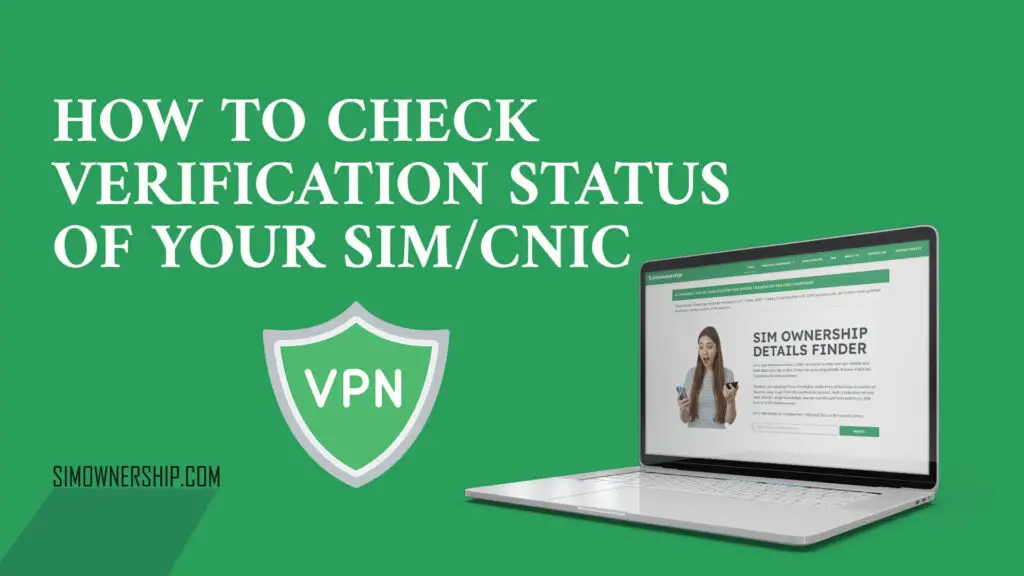In today’s digital age, ensuring that your SIM card is properly registered and verified under your CNIC (Computerized National Identity Card) is crucial. Unverified or illegally registered SIMs can lead to security risks, fraud, and even legal consequences. Fortunately, SIM Ownership provides a free and easy way to check the verification status of your SIM and CNIC in seconds.
Why Checking Your SIM/CNIC Verification Status is Important
Prevent Fraud & Identity Theft
Unauthorized SIMs registered under your name can be used for scams, illegal activities, or financial fraud.
Verifying your SIMs ensures no one is misusing your identity.
Compliance with Regulations
Telecom authorities require all SIMs to be properly registered under a verified CNIC.
Non-compliance can lead to SIM blockage or legal action.
Avoid Service Disruptions
Unverified SIMs may be deactivated without warning.
Checking your status ensures uninterrupted mobile services.
Track Multiple SIMs Registered Under Your Name
Many users unknowingly have multiple SIMs registered to their CNIC.
Verifying helps identify and deregister any unauthorized SIMs.
How to Check SIM/CNIC Verification Status via SIM Ownership
SIM Ownership is a free, government-approved online portal that allows you to check the verification status of your SIM and CNIC instantly. Here’s how to use it:
Step 1: Visit the SIM Ownership Website
Open your browser and go to the official SIM Ownership website.
Step 2: Enter Your CNIC or SIM Number
For CNIC Verification:
Enter your 13-digit CNIC number without dashes (-) (e.g.,
4220112345678instead of42201-1234567-8).
For SIM Verification:
Enter your mobile number without the first 0 (e.g.,
3123456789instead of03123456789).
Step 3: Submit & View Results
Click the “Check Status” button.
The system will display:
Number of SIMs registered under your CNIC.
Their verification status (verified/unverified).
Mobile network details (Jazz, Zong, Telenor, Ufone).
Step 4: Take Action if Needed
If you find any unauthorized SIMs, report them immediately to your telecom provider or PTA (Pakistan Telecommunication Authority).
If your SIM is unverified, visit the nearest franchise of your mobile network for biometric verification.
Alternative Methods to Check SIM/CNIC Verification Status
If the SIM Ownership website is unavailable, you can also check via:
1. SMS Method
For Jazz/Warid: Send your CNIC (without dashes) to 667.
For Zong: Send your CNIC to 668.
For Telenor: Send your CNIC to 666.
For Ufone: Send your CNIC to 6666.
2. Mobile Network Apps
Download your network’s official app (e.g., Jazz World, My Zong, Telenor App, Ufone App) and check SIM details.
3. PTA Direct Verification
Visit PTA’s official website and use their SIM verification tool.
Conclusion
Checking your SIM/CNIC verification status is a simple yet essential step to protect yourself from fraud and ensure compliance with telecom regulations. SIM Ownership provides the fastest, most reliable way to verify your SIMs in seconds—for free.
By following this guide, you can:
✔ Check all SIMs registered under your CNIC.
✔ Identify and report unauthorized SIMs.
✔ Ensure your mobile services remain uninterrupted.
Don’t wait—verify your SIM status today and stay secure!
Yes, SIM Ownership provides a consolidated report of all SIMs across networks.
Immediately contact your telecom provider or PTA to block the unauthorized SIM.
Yes, visit your nearest mobile network franchise with your original CNIC.